Hi Now A Days Every People Using Flash Drives (USB).Usb Drives are an excellent way to store and carry data and applications for access on any system you come across. With storage spaces already reaching 256 gb, nowadays USB drives are often larger than past’s hard drives.
If you are not aware, the leading cause of data breaches for the past few years has been the loss or theft of laptops and USB storage devices.
Today I Am Show Show How To Encrypt Data In Usb And Make A secure Usb Drives.. No anyone Read Your Data In Usb..
So Let's Start Encrypt!
Login Your Linux Machine And Open Terminal Just Type:
apt-get install -y cryptsetup
Once installed, insert the USB flash drive you’d like to encrypt into your computer, but make sure that everything that is on the drive is backed up!
Because, the encryption process requires your USB flash drive to be wiped, and anything currently on it will be lost if the drive is not backed up!
Encrypting the USB drive
After you’ve installed the package and made sure that your flash drive’s contents are backed up, go ahead and open up the Disk Utility from the Dash. You can just type in “disk utility” when searching the Dash and it should appear.
When Dash is open Now, click on your flash drive from the list on the left side. Then, click on the partition (usually there’s just one) and then choose either Unmount Partition or click on the Stop button.
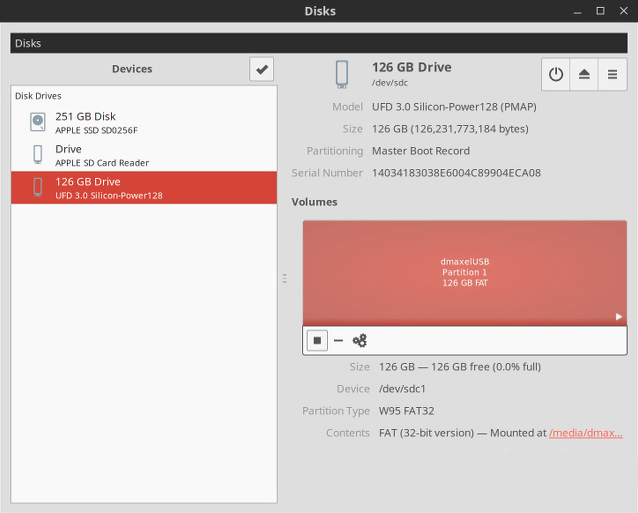
Next, you’ll want to click on the Gears icon that’s really close by the Stop icon you clicked on earlier. Then, choose Format.
In here, you can choose either quick erase or slow erase (although slow erase is technically safer since you’re wanting to use encryption), and then for the type choose Encrypted, compatible with Linux systems. Then you can type a name for the drive, set a passphrase for it, and click on Format. This will now set everything up on your flash drive, and may take some time depending on your flash drive’s speed and storage capacity.
Congratulations, you’ve encrypted your flash drive! Now every time you plug it into a Linux system, it will ask you for the passphrase and then automatically unlock it for you, letting you use it just as easily as before. Now if you happen to lose your flash drive, no one will be able to read its contents without running Linux and knowing your secure but memorable passphrase
.
















I was searching for loan to sort out my bills& debts, then i saw comments about Blank ATM Credit Card that can be hacked to withdraw money from any ATM machines around you . I doubted thus but decided to give it a try by contacting {skylinktechnes@yahoo.com} they responded with their guidelines on how the card works. I was assured that the card can withdraw $5,000 instant per day & was credited with $50,000 so i requested for one & paid the delivery fee to obtain the card, i was shock to see the UPS agent in my resident with a parcel{card} i signed and went back inside and confirmed the card work's after the agent left. This is no doubts because i have the card & has made used of the card. This hackers are USA based hackers set out to help people with financial freedom!! Contact these email if you wants to get rich with this Via email skylinktechnes@yahoo.com or whatsapp: +1(213)785-1553
ReplyDelete